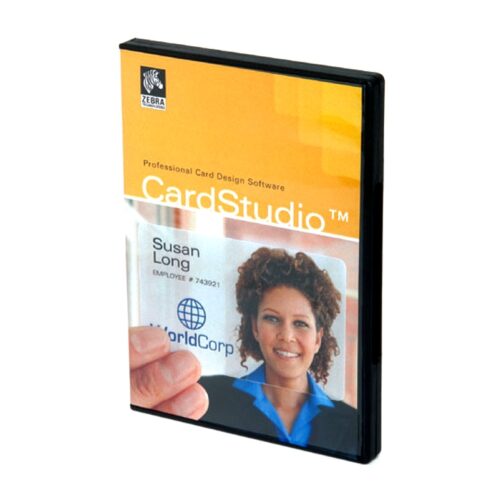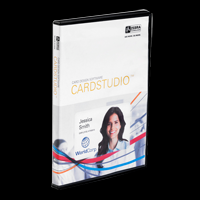Fast and Easy Way to Create Great-Looking Cards
Zebra ZMotif CardStudio is an easy-to-learn, easy-to-operate professional card design and card issuance software suite. Whether you’re creating simple or complex designs, CardStudio offers a version for every application with three editions: Classic, Standard and Professional.
Easy Upgrades and Demo Edition Available
Protect your investment with software license key upgrades no hardware or dongle required. Upgrades to more feature-rich editions are available with the simplicity of a software license key. Face Snap plug-in is also available as an option for automatically cropping and optimizing images for production.
To download a demo version or to upgrade your software, visit www.zebra.com/cardstudio.
CardStudio is ideal for these applications:
- ID cards
- Access control
- Retail and loyalty cards
- Clubs and associations
- Schools and libraries
- Visitor badges
Compatible Printers
- P100i
- P110i
- P110m
- P120i
- P310i
- P320i
- P330i
- P330m
- P420i
- P430i
- P520i
- P630i
- P640i
- QuikCard ID Solution
- ZXP Series 1
- ZXP Series 3
- ZXP Series 7
- ZXP Series 8
Minimum System Requirements
- IBM Compatible PC with a at least 2 GB of memory recommended
- Microsoft Windows XP, Windows 7, Sever 2003/2008, Windows 7, Windows 8, Windows 10
- Disk space: 250 MB with partial clipart, 500 MB with full Clipart and Quick Card Designs
- Mouse or other Windows-compatible pointing device
- CD-ROM
- Internet access required for software license key activation
- Installed Zebra Card Printer Microsoft Certified Windows printer driver
- Terminal Services, Remote Desktop and Virtual Machines not supported