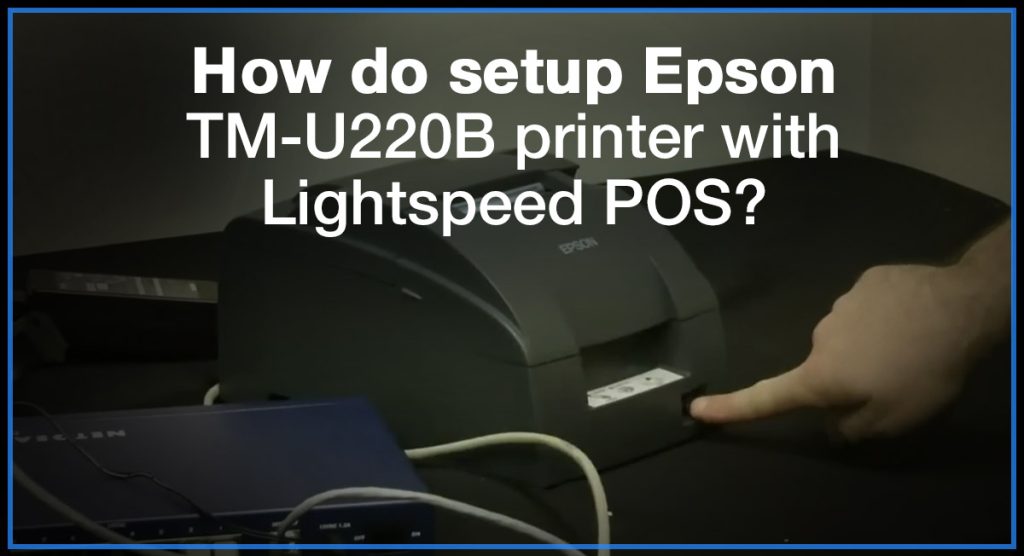How do setup Epson TM-U220B printer with Lightspeed POS?
To set up an Epson TM-U220B printer with Lightspeed (a popular POS system), you’ll need to follow these steps: 1. Unbox and Connect the Printer Power Connection: Plug the power adapter into the printer and connect it to a power outlet. Connect to Lightspeed POS: Ethernet Connection: Plug the Ethernet cable into the printer and …
How do setup Epson TM-U220B printer with Lightspeed POS? Read More »